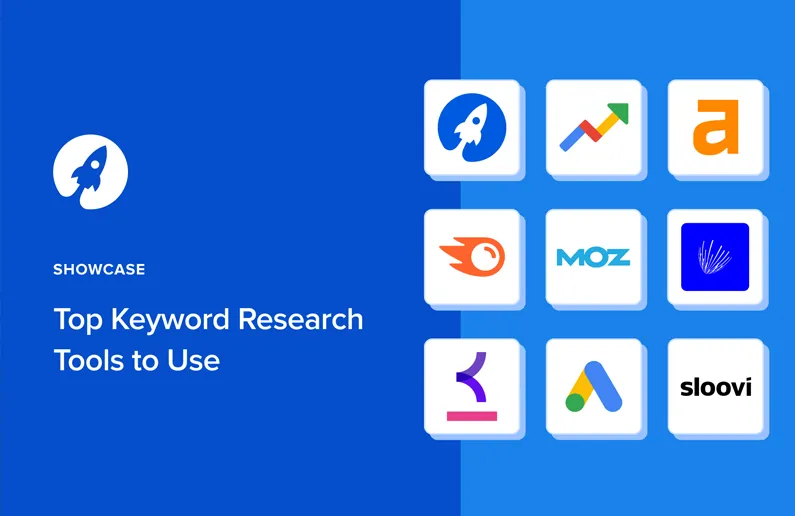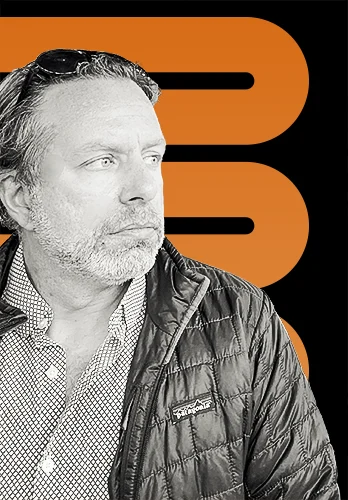Table of Contents
- Introduction
- Website Audience Segmentation
- Creating User Journeys for Segmented Audiences
- The Role of Landing Pages in the Marketing Funnel
- What is a Landing Page (and Why It’s Useful)?
- Serving Different Audience Segments with Tailored Landing Pages
- Guiding Users with a Clear Call-to-Action (CTA)
- How Landing Pages Support the Marketing Funnel
- Tools for Building and Optimizing Landing Pages
- Real-World Example of Landing Pages Boosting Funnel Performance
- FAQs by Topic
- Conclusion
Strategic Web Design: Audience Segmentation, User Journeys, and Landing Pages for Small Businesses**
Introduction
Imagine this: You open a boutique coffee shop in your neighborhood. You pour your heart into the branding, the decor, the perfect espresso. But the only sign you hang says “Hot Drinks.” You get some foot traffic—but it’s not clear who you’re trying to reach. A tea lover walks in and walks right out. A busy parent doesn’t see the kid-friendly corner. A remote worker never discovers the cozy Wi-Fi nook in the back.
Your website can fall into the same trap. Too often, small business sites try to talk to everyone and end up connecting with no one. Visitors bounce because they don’t see themselves in your message. But what if you could change that?
What if your website welcomed each type of customer with the exact message they needed to hear? What if one page spoke directly to first-time buyers, another to returning loyalists, and another to folks still on the fence?
That’s what smart segmentation and landing pages can do. They let you guide each visitor along a path that makes sense for them. Not some imaginary average customer—your actual customers, with different goals, questions, and readiness levels.
In this guide, I’ll show you how small businesses like yours can:
- Break your audience into meaningful segments without overcomplicating things
- Map out simple, effective user journeys
- Create landing pages that help convert more visitors—whether that’s a lead form, a sale, or a booking
You don’t need a big budget or fancy tools to do this. You just need a clear understanding of your customers, a little strategy, and a website that’s ready to listen.
Website Audience Segmentation
So how do you actually make your website speak to different kinds of customers? It starts with audience segmentation — grouping visitors based on what they care about most so you can speak their language, highlight what matters, and remove what doesn’t.
Segmentation might sound technical, but it’s just about paying attention. The more clearly you define who you’re talking to, the easier it becomes to create the kind of website experience that feels personal — even automated.
Let’s walk through what segmentation means in practice, why it’s worth the effort, and how you can get started with the tools you probably already have.
Why Even Bother Segmenting?
Here’s the thing: when you try to speak to everyone, your message gets watered down. It’s like throwing a handful of flyers in the air and hoping the right person grabs one. But when you segment—divide your visitors into groups based on what matters to them—you can tailor your message so it feels like you’re speaking right to their needs.
For example, did you know businesses that segment their audiences can see up to a 760% increase in revenue compared to those who don’t? Source That’s not a typo. It’s because people pay attention when something feels relevant to them.
And if you’re watching your marketing budget (who isn’t?), segmentation helps you focus your time and resources on the folks most likely to buy, book, or sign up. No more shouting into the void—just clear, focused communication. Segmenting also helps with SEO performance optimization by ensuring searchers land on the most relevant content for their intent.
Ways to Break Down Your Audience (Without Overthinking It)
You don’t need a PhD in marketing to get started. Here are a few simple ways small businesses often segment their website visitors:
- By Demographics: Think age, gender, income, or education. Maybe your younger customers want to see trendy styles, while your older crowd is looking for comfort and quality. Start simple: “Are most of my buyers women in their 30s?” That’s a segment.
- By Location: Where are your visitors coming from? If you’re a local bakery in Chicago, you probably want to highlight your “Chicago’s Best Donuts” badge to locals. Or maybe you offer free shipping in certain states—let those visitors know right away.
- By Interests or Lifestyle (Psychographics): Are your customers fitness fanatics, busy parents, or eco-conscious shoppers? A health food store might show different offers to marathon runners versus families looking to eat healthier on a budget.
- By Behavior: What are people actually doing on your site? Are they browsing, buying, coming back again and again, or just peeking once? Someone who’s visited your pricing page three times might be ready for a special offer. A first-timer might need an intro or a testimonial to build trust.
Honestly, most businesses use a mix. Maybe you want to reach “Young parents in the city who shop with you every month.” That’s a great segment! Don’t stress about getting it perfect—just start with a couple of groups that make sense for your business and build from there.
Real-Life Segmentation—What Does It Look Like?
Let’s ground this in some real-world scenarios:
- Online Boutique: You run a clothing shop. New visitors see a “Top Picks for You” section based on their gender, while returning shoppers get a “Welcome Back!” banner and recommendations based on what they browsed last time. Suddenly, your site feels less like a catalog and more like a personal shopper.
- Local Gym: You own a family gym. Newcomers see an offer for a free trial and stories from folks who just joined. Members who log in get quick links to class schedules and member-only perks. The right message, for the right person, at the right time.
- Consulting Firm: You help both healthcare and retail clients. Instead of a generic “We Help Businesses Succeed” page, you’ve got a “For Healthcare” section (with case studies on patient data) and a “For Retail” page (with stories about inventory wins). Visitors instantly know you “get” their world.
How Do You Actually Figure Out Your Segments?
You don’t need expensive tools to start segmenting.
- Your Customer List: Take a peek—are there patterns? Maybe most of your best customers are local, or a certain age, or come from referrals.
- Website Analytics: Free tools like Google Analytics can show you where people come from, what devices they use, and which pages keep them around (or make them leave).
- Social Media Insights: Platforms like Facebook and Instagram show you basic info about your followers—age, location, interests.
- Sales or CRM Data: Even a simple spreadsheet can reveal trends. Who buys most often? What do your top customers have in common?
And if you want to get a little more advanced:
- Email Tools: If you use Mailchimp or similar, you can group your subscribers by what they clicked or where they signed up.
- Personalization Plugins: Tools like Optimizely or even some WordPress plugins can show different content to different groups (like a special banner for folks coming from a Facebook ad).
Once you’ve identified your key segments, look for ways to tailor your site experience:
- Change homepage banners or headlines based on location or interest
- Highlight different services or products depending on who’s visiting
- Adjust call-to-actions (CTAs) based on user behavior
- Use testimonials or images that reflect the audience’s identity
- Create custom landing pages for top segments or campaigns
Even small touches—like a personalized welcome or showing a relevant blog post—can dramatically improve how “seen” a visitor feels.
Home Manager, 34
Chicago, IL
Busy mom hunting for deals. Shops frequently and responds well to email promotions.
- Behavior: Price-conscious, mobile-first shopper
- Needs: Trust, value, time-saving solutions
Mindful Citizen, 27
Portland, OR
Young professional who values sustainability and clean design.
- Behavior: Reads blogs, shares on social, shops ethically
- Needs: Transparency, certifications, community values
A Few Words of Encouragement
Segmentation isn’t a one-and-done thing. Your business will grow, and your customers might change. Check in every so often—are your segments still right? Don’t try to slice your audience into a million tiny groups (that’s exhausting!). Start simple, keep it real, and adjust as you go.
The whole point? Make your website feel less like a billboard and more like a friendly greeting from someone who “gets” you. When your customers feel seen, they’re much more likely to stick around—and take action.
Creating User Journeys for Segmented Audiences
What is a User Journey?
- Definition: A user journey (or customer journey) is the path a visitor takes through your website (and related channels) from their entry point all the way to achieving a goal – such as making a purchase, filling out a contact form, or any conversion you desire . It’s essentially a narrative of how a user interacts with your site step by step.
- Includes All Touchpoints: This journey encompasses every interaction and touchpoint on the way to the goal: for example, seeing an ad or search result (first touch), landing on a page, navigating through product or info pages, adding a product to cart, and checking out. For a service business, it might be: landing on homepage, reading about services, visiting the “About Us” page for credibility, then clicking “Contact Us”.
- Why It Matters: Mapping these journeys helps you understand what users need at each stage and how effectively your website guides them. Many small businesses focus heavily on getting traffic to the site but give no thought to what happens after visitors land . If the path forward isn’t clear or satisfying, those hard-won visitors may drop out (e.g. getting confused, frustrated, or lost – and leaving without converting). A strategic user journey ensures that once a target visitor is on your site, they’re more likely to stick around and complete the desired action.
Planning the User Journey Step-by-Step
-
- Awareness/Entry: How do they arrive? (Clicking an ad or link, search engine, etc.) What is their first impression? This is where they become aware of your offering.
- Consideration/Exploration: What pages or information do they need to evaluate your product/service? (Examples: product listings, pricing page, testimonials, blog info, etc.)
- Decision/Conversion: What is the final step for them to take action? (Examples: a signup form, checkout page, “Book a Consultation” form).
- For each stage, plan what content or page will serve the user’s needs and what action we want them to take next. This is essentially building a funnel on your site from entry to goal.
-
Outline the Touchpoints: List all the points where the user interacts with you in this journey . On the website these could include: landing page/homepage, navigation menu, search bar, specific product/service pages, FAQ section, contact page, etc. Off-site touchpoints (like a follow-up email after sign-up) can be part of the broader journey too, but focus on the on-site path for now.
-
Map the Flow: Create a simple flowchart or even a bullet list of the journey. For example: “User comes from Google search → lands on Blog Post about problem X → clicks CTA in blog to view Product page for solution → reads product details → clicks ‘Buy Now’ → goes to checkout page → completes purchase.” Visualizing it as a sequence helps identify if any steps are missing or if there are extraneous steps that could be streamlined . Remember that a user journey map can branch out – not every visitor follows the exact same route in a linear way.
-
Anticipate User Questions & Needs at Each Step: At each touchpoint, consider what the user is thinking or needing. Example: On the homepage, a new visitor might be asking “What is this company about and is it for me?” so your homepage should quickly answer that (clear tagline, featured products or services, value proposition). On a product page, the question might be “Does this solve my problem and is it worth the price?” so you provide details, specs, and maybe reviews. By aligning your content with user intent at each step, you smooth the journey.
-
Minimize Friction: Check each step of the journey for potential pain points or drop-off causes (slow-loading page, unclear call-to-action, too many form fields at checkout, etc.). If you identify a stage where users often exit (for example, many users view the pricing page but don’t proceed to contact you), that’s a flag to improve that step (maybe the pricing isn’t clear, or there’s no easy way to move forward). The goal is to make progressing through the journey as easy and intuitive as possible, guiding the user toward the conversion with clear cues.
-### Aligning Different Journeys to Different Segments
- One Size Doesn’t Fit All: If you’ve segmented your audience, you should expect that different segments might take different journeys on your site. A first-time visitor will behave differently than a returning customer; a casual browser might take a longer path (with more information-gathering) compared to a high-intent buyer. It’s important to account for these variations – your user journey map may have multiple branches for various user types .
User Journey Paths by Segment
Deliberate Evaluator
- Enters via blog or informational content
- Explores About, FAQs, and Testimonials
- Downloads a guide or joins email list
- Returns later → Visits product/service page
- Converts via contact form or booking CTA
Brand Advocate
- Arrives via targeted search or paid ad
- Lands on dedicated product landing page
- Reviews brief content and CTA
- Goes straight to signup/purchase page
- Converts on first visit
Returning Problem Solver
- Arrives via direct entry or email link
- Logs into their account
- Goes directly to reorder page or dashboard
- Converts quickly (low friction)
-
- “Deliberate Evaluator” (a cautious first-time visitor) might enter via a blog post or informational page, then view your About Us and Testimonials to build trust, maybe download a buying guide, and only then proceed to a product or contact page on a later visit.
- “Brand Advocate” (who has a clear need and found you via a targeted ad) might land on a product landing page with a special offer, read a bit and go straight to the Sign Up/Purchase page in one session.
- “Returning Problem Solver” might skip informational pages entirely – his journey could be just: arrive on homepage (already familiar) → log in to account → go to Reorder page or Account page.
- Personalize Journeys Where Possible: If you can identify a visitor’s segment (through cookies, login status, or the ad link they clicked), you can tailor the site experience to that journey. For instance, you might feature a “Returning customers, log in for Express Checkout” link prominently for returning users, whereas new visitors see a “New here? Start by browsing our catalog” prompt. Another example: a tech SaaS website might ask new visitors a quick question (“Are you a developer or a project manager?”) and then direct them to different pages fitting those personas – creating separate user flows that converge later at the signup stage.
- Use Customer Personas to Refine Journeys: Each branch of your journey map should connect to a persona/segment . Write down what each persona wants at each stage of their journey and any unique concerns. For instance, a budget-conscious segment might detour to a “Pricing” or “Coupons” page, whereas a quality-focused segment might detour to a “Case Studies” page to see proof of value. By defining these, you ensure your site’s navigation and content accommodate all the key journeys. (Tip: It can help to literally draw separate flow lines for each persona on a whiteboard or paper.)
Tools and Techniques for Mapping User Journeys
- Customer Journey Mapping Tools: If you prefer a visual approach, templates from tools like Miro, Lucidchart, or dedicated journey mapping tools (e.g. UXPressia or Smaply) can be handy. They provide flowchart-like formats where you can plot stages, user actions, thoughts, and emotions. However, you can just as effectively sketch this out on paper or a whiteboard with your team. The key is clarity, not fancy graphics.
- Analytics “Behavior Flow” & Funnels: Check your analytics platform for user flow reports. Google Analytics (especially GA4) offers a behavior flow diagram that shows how users move from one page to the next on your site, and funnel analysis tools where you can define a conversion path and see where users drop off. For example, you can set up a funnel tracking “Product Page → Add to Cart → Checkout → Thank You” to pinpoint which step loses the most users. If you see many users exit at “Add to Cart” without reaching checkout, you know to investigate that step (maybe the cart page UX is poor or shipping cost is deterring them).
- Heatmaps & Session Recordings: Tools like Hotjar or CrazyEgg allow you to watch anonymized recordings of real visitor sessions and see heatmaps of clicks and scrolls. This can reveal unexpected journey patterns or pain points. For instance, recordings might show users repeatedly clicking an element that isn’t actually a link – indicating confusion in the journey. Or heatmaps might show that very few users scroll to your call-to-action on a certain page, meaning it’s effectively hidden.
- Surveys & Feedback: Sometimes the easiest way to understand the journey is to ask the users. You can deploy an on-site survey (e.g. “Was it easy to find what you were looking for today?” or “What almost stopped you from signing up?”) especially on key pages like after a purchase or on exit intent. Qualitative feedback can highlight journey issues that numbers alone can’t (like “I couldn’t find your pricing info” or “I wasn’t sure what to do next after reading the services page”).
- Iterate and Improve: Once you’ve mapped a user journey, treat it as a hypothesis. Monitor how users actually move through your site (via analytics or testing). You might run a usability test (get a few people – ideally resembling your target segments – to complete a task on your site and observe where they struggle or succeed). Use these insights to refine the journey. For example, if many users in your target flow aren’t clicking your homepage’s “Get Started” button, maybe it needs to be more prominent or worded differently.
Example: User Journey Mapping in Practice
-
- Segment A Journey (Busy Professional): This user finds the site via a Google Ad that promises “Quick Home Cleaning in 1 Click”. They land on a dedicated booking landing page (skipping the clutter of the general homepage). The page is streamlined with an introduction (“Need your place cleaned fast? You’re in the right place.”), a few key benefits (bonded cleaners, 24-hour turnaround), and a very visible “Book a Cleaning Now” form at the top. The busy professional quickly fills in their details and submits a booking request – goal achieved in one or two steps. They might receive a confirmation email and that’s it. Their journey is short and direct because we anticipated their need for speed.
- Segment B Journey (Budget-Conscious): This user arrives via an organic search for “affordable home cleaning tips” and lands on a blog post on the site (“10 Tips to Keep Your Apartment Clean on a Budget”). After reading, they see a call-to-action in the article: “Tired of doing it yourself? Check out our affordable cleaning plans.” They click that and go to a Services/Pricing page. There, they browse package options and pricing, maybe read a few customer reviews. Being cost-sensitive, they click a “Special Offers” link in the navigation, finding a first-time customer discount. Feeling more convinced, they proceed to the Booking page. They fill out the form and complete the request. Their journey took a few more informational steps (blog → services → offers → booking) because this segment needed to be educated and assured of value before converting.
- Takeaway: By mapping out and differentiating the journeys for these two segments, the website was structured to serve each type of user better. The busy professional wasn’t bogged down by excess info – they got a quick path to action. The budget-conscious user found the information and reassurance they needed to feel comfortable buying. Both end up at the same conversion (booking a service), but the route they took and the content they saw along the way were tailored to their profile. This leads to higher satisfaction and higher conversion rates than a one-size-fits-all site where every visitor is forced through the same steps.
The Role of Landing Pages in the Marketing Funnel
What is a Landing Page (and Why It’s Useful)?
Think of a landing page as a handshake at the door. It’s not your whole house — it’s a focused welcome that’s just right for the person arriving. Whether someone clicks an ad, a social post, or a link in your email, a landing page gives them a clear next step — no distractions, no wandering. For small businesses, it’s one of the most powerful tools you have to turn interest into action. And when your landing pages match your audience segments, they don’t just inform — they convert.
Serving Different Audience Segments with Tailored Landing Pages
-
- A daycare center running ads might use two landing pages: one targeting working parents interested in enrollment (with messaging about safety, qualified teachers, and a “Book a Tour” form), and another targeting parents looking for occasional babysitting (with messaging about flexible drop-in care and a “Check Availability” CTA). Each page speaks directly to the specific needs of that audience segment, rather than a one-size-fits-all daycare page.
- An e-commerce store could create distinct landing pages for various customer intents. Say you sell gourmet coffee: you might have one landing page for first-time customers coming from a “20% off your first order” Facebook ad (focusing on your most popular blends and an easy sign-up for the discount), and another page for repeat customers coming from an email campaign (highlighting a new product line or a loyalty reward, with a quick “Add to Cart” button for existing account holders). This way each segment – newbies and loyal customers – get relevant content and offers as soon as they land.
- Message Match and Continuity: Using separate landing pages for separate segments or campaigns greatly improves message match . The language, imagery, and offer on each landing page can mirror the specific ad or email that the visitor clicked. This not only reassures the visitor that they’re in the right place but also improves your ad quality scores on platforms like Google (since the landing page is highly relevant to the ad). For example, if you run a Google Ad for “Affordable Web Design for Restaurants,” you’d send clicks to a landing page that explicitly talks about web design solutions for restaurants (instead of a generic “Web Design Services” page). A tailored headline like “Helping Restaurant Owners Succeed Online” and example restaurant websites in the portfolio will immediately connect with that audience. This kind of segmentation through landing pages has multiple benefits: higher conversion rates, lower bounce rates, and clearer data on which type of audience is responding .
- Multiple Funnels, Multiple Landing Pages: It’s common to have several landing pages, each corresponding to a different funnel entry point. One might cater to visitors coming from social media, another for those from a particular email campaign, another for search engine ads, etc. This segmentation by source allows you to later measure which channels are performing (because each channel’s traffic goes to a unique page) and adjust your marketing accordingly . It also fosters accountability in marketing efforts – if your Facebook ad isn’t converting on its specific landing page, you can tweak or cut that campaign without it affecting others . In short, landing pages enable both personalization and better tracking of your marketing by segment.
Guiding Users with a Clear Call-to-Action (CTA)
- Singular Focus: A landing page typically has one primary CTA, whether it’s a form to fill, a “Sign Up” button, or “Buy Now” link. All elements on the page lead toward that action – for example, any explanatory text or customer testimonial on the page is chosen to alleviate concerns and reinforce the decision to click that CTA. By focusing on one action, you avoid the common homepage problem of too many choices (which can overwhelm the user). The CTA itself should be prominent (contrasting color, big button) and explicitly state the benefit or next step (e.g. “Get My Free Quote” or “Start My Free Trial” rather than a generic “Submit”) .
-
- Headline & Subheadline: Clearly articulate the offer or value proposition for that segment. For instance, “Save Time with Professional Home Cleaning” addresses a pain point of busy homeowners (time) right in the headline. A subheadline might add, “Experienced, trusted cleaners in your neighborhood” to build trust.
- Brief Benefits or Bullet Points: Highlight 3-5 key benefits or features that matter to this audience. Using the cleaning example, bullets could be “Vetted and insured cleaners ,” “100% satisfaction guarantee,” “Transparent flat pricing”. If your segment cares about something specific (say, eco-friendly products), include that here for that segment’s page.
- Images or Media: Include a relevant image or short video that resonates with the target audience (a photo of a sparkling clean living room for the cleaning service, or a happy customer). Visuals should support the message and not distract. Avoid heavy graphics that don’t add value.
- Trust Signals: To further guide the user to action, especially for first-time visitors, include elements that reduce anxiety. This can be a testimonial quote from a happy client (“This saved me 5 hours a week!”), logos of businesses that have used your service, security badges if it’s a purchase form (like “Verified Secure Checkout”), or a note like “No credit card required for the free trial” if that’s a concern. Tailor these to what the segment might hesitate about. For example, the budget-conscious segment’s landing page might say “Compare our prices – no hidden fees” to address cost concerns upfront.
- Urgency or Scarcity (if applicable): Sometimes adding a time-sensitive element can prompt action (e.g., “Only 5 spots left this week” or a countdown on a sale that ends soon). Use this judiciously and only if genuine, as savvy customers will ignore false urgency.
- Keep It Simple: Every extra link or piece of info on a landing page is an invitation for the user to wander off or get distracted. Generally, avoid putting your full website navigation menu on a campaign landing page – you’d rather have them focus on the task at hand than, say, clicking your “Blog” and forgetting to come back. Many landing pages even remove the top menu, showing only a footer link or two (like Terms & Conditions) to minimize exits. The path forward should be crystal clear: scroll a bit (if needed to read details) and click the CTA. This clarity guides the user’s attention right to the conversion action you want them to take.
Marketing Funnel Stages with Landing Page Examples
Top of Funnel: Awareness
Goal: Attract new visitors
- Traffic Source: Ads, Social Media, Blog
- Landing Page Type: Lead Magnet (e.g. Download Guide)
- CTA: “Download Now”, “Get Free Checklist”
Middle of Funnel: Consideration
Goal: Educate and nurture leads
- Traffic Source: Email, Webinar, Internal Links
- Landing Page Type: Case Study, Product Demo, Webinar Signup
- CTA: “See How It Works”, “Schedule Demo”
Bottom of Funnel: Conversion
Goal: Close the sale
- Traffic Source: Retargeting, Email Campaigns, CRM Follow-up
- Landing Page Type: Sales Page, Checkout Page, Special Offer
- CTA: “Buy Now”, “Start Free Trial”, “Upgrade Plan”
How Landing Pages Support the Marketing Funnel
- Top of Funnel (Awareness) – Lead Generation: In the early stage of your marketing funnel, you’re attracting people who might not be ready to buy yet but are interested in your content or offers. Landing pages shine here by capturing leads. For example, an ebook or guide download page: you offer a free resource (“10 DIY Home Maintenance Tips”) on a landing page, targeting top-of-funnel users looking for info. The CTA might be “Download the Free Guide” and the page will collect an email address in exchange. Now you’ve converted an anonymous visitor into a lead in your funnel (you can nurture them via email marketing). The key is the landing page is tightly focused on that one content offer, which aligns with the awareness stage need for information.
- Middle of Funnel (Consideration) – Education and Nurturing: For users who are already aware of your brand and considering options, landing pages help move them closer to decision. This could be a landing page for a webinar signup, a free trial offer, or a case study specifically addressing their use case. For instance, if one of your segments is “ecommerce businesses” and you sell accounting software, you might have a landing page like “Accounting Solutions for Online Stores – Free Demo”. The page would speak to challenges ecom businesses face (inventory, payment reconciliation, etc.) and invite them to schedule a demo (CTA). By segmenting your mid-funnel content in this way, you ensure prospects get information that is directly relevant to their consideration process, increasing the chance they’ll move to the next stage.
- Bottom of Funnel (Decision) – Conversion: When it’s decision time, landing pages help seal the deal. This could be a straightforward sales page or checkout page for a product, or a special pricing/offer page that gets only the most interested prospects. For example, after a trial, you might send users to a landing page to upgrade to a paid plan, with a limited-time discount (focused on “Upgrade now and save 20%”). This page will reiterate the core benefits, perhaps show a quick comparison of plans, and push the final CTA (“Upgrade My Account”). The simplicity and focus help reduce last-minute friction or distraction, guiding the user to complete the purchase.
- Maintaining Funnel Continuity: Each landing page in your funnel should align with the stage before and after it, creating a cohesive journey. If a person clicks an awareness-stage ad, they should go to an awareness-stage landing page (educational content, not “Buy Now!”). From that page, after converting (say downloading a guide), the next step might be a thank-you page that suggests a consideration-stage action (“Now that you have our guide, why not sign up for our upcoming Q&A webinar?”). In this way, landing pages act as stepping stonesthrough the funnel. They support overall funnel performance by optimizing each stage’s conversion: turning visitors to leads, leads to prospects, and prospects to customers. Companies that excel at this often have multiple interconnected landing pages guiding different segments at different stages, all while delivering a consistent message.
- Measuring and Optimizing Funnel Performance: Because landing pages are segment- and purpose-specific, they make it easier to measure funnel metrics. You can track the conversion rate of each page (what percentage of visitors took the desired action). If one stage of your funnel is weak (e.g., lots of people visit the pricing page but few request a quote), that specific landing page can be analyzed and improved without guessing about other variables. Perhaps the landing page needs a clearer offer or the form is too long. Tools like Google Analytics, or specialized funnel analytics (e.g., KISSmetrics historically, and others now) allow you to visualize drop-offs between pages . For instance, you might find that your mid-funnel webinar signup page converts 30% of visitors, but the subsequent bottom-funnel demo request page converts only 10%. That tells you to focus your optimization efforts on the bottom-funnel page (maybe simplify it or strengthen the incentive). In short, landing pages give you clarity on which parts of your funnel are working and which aren’t , so you can adjust your strategy accordingly.
Tools for Building and Optimizing Landing Pages
- Landing Page Builders: You don’t need to be a developer to create effective landing pages. Services like Unbounce, Instapage, Leadpages, or even template-driven site builders like Wix/Squarespace and WordPress plugins offer easy drag-and-drop page building. They often come with pre-designed templates optimized for conversion (with proper layout, CTA placement, etc.). These tools also allow you to publish pages quickly and often include A/B testing features.
- All-in-One Funnel Tools: For those looking to build entire sales funnels (a series of landing pages with email follow-ups, etc.), platforms like ClickFunnels, Kartra, or HubSpot (which has landing page and email workflow capabilities) can be very useful. These let you design a multi-step funnel – for example, an ad leads to a landing page, which leads to a upsell page after the initial conversion, and so on – all within one system. They also integrate analytics to see conversion rates at each step.
- Analytics & Tracking: Ensure whatever page you build has your analytics tracking in place (Google Analytics or similar). Additionally, set up goals or conversion tracking for the form submissions or button clicks that count as conversions on those pages. If you’re running ads, use UTM parameters or the ad platform’s pixel (e.g., Facebook Pixel, Google Ads conversion tag) on the landing page to track performance. This data will help you refine both your pages and your ad targeting.
- A/B Testing & Optimization: Once you have a decent amount of traffic to a landing page, consider running A/B tests to improve it. This could mean creating a second version of the page with a different headline or image and splitting traffic to see which performs better. Tools like Google Optimize (free, though being integrated into GA4 as of 2023/2024 changes) or the built-in testing in Unbounce/Instapage can handle this. Iterative testing has a big payoff – small tweaks like changing a headline, color of a CTA button, or simplifying text can yield significant boosts in conversion . For example, one business might find that adding a customer testimonial on their landing page increased sign-ups by 15%, or that a green “Buy Now” button outperformed a red one.
- Lead Capture & CRM Integration: If your landing page is for lead gen (e.g., capturing emails), use tools or plugins to directly send those leads where you need them. Most landing page builders can integrate with email services (so form submissions go straight into, say, a Mailchimp list and trigger an autoresponder email). Ensure you have an automated follow-up – e.g. if someone fills a quote request, have an email confirmation or thank-you page that tells them when you’ll reach out. This keeps the funnel moving after the landing page conversion.
- Example – Using Tools in Practice: Imagine you own a small travel agency and create a landing page offering a free “Travel Budget Planning” PDF for families. You could use Leadpages to whip up the page using a template, embed a Mailchimp form that adds sign-ups to your “Family Travel Leads” list, and tag them accordingly. You add your Facebook Pixel to the page to later re-target those who visit but don’t sign up. Over a month, you see a 25% conversion rate. To improve, you A/B test a new headline (“Plan Your Affordable Dream Vacation” vs the old “Free Travel Budget Planner”) – and find the new headline lifts conversions to 30%. You also notice via analytics that mobile visitors convert less, so you simplify the mobile layout. This iterative approach, enabled by these tools, continuously improves your funnel performance.
Real-World Example of Landing Pages Boosting Funnel Performance
- Case Study 1 – Industry-Specific Landing Pages: A small B2B software company offering an inventory management tool noticed that different industries had very different pain points (e.g., retailers care about stockouts and SKU tracking, manufacturers care about raw material monitoring). They created separate landing pages for each industry segment: a “Retailers” page, a “Manufacturers” page, etc., each with industry-specific copy and testimonials. They ran Google Ads targeting keywords for each industry (like “inventory software for retailers”) that pointed to the matching page. Result: their conversion rate for demo requests increased significantly compared to sending all traffic to their generic homepage. Retailers who landed on the retailer-focused page were immediately shown content that spoke their language, increasing trust. The company also learned via analytics that the “Retail” segment was much more responsive (higher conversion rate) than others, informing their marketing focus. This example shows how tailoring landing pages by segment makes your funnel more efficient at turning visitors into leads .
- Case Study 2 – Multi-Step Landing Funnel: A boutique online craft store used a series of landing pages to guide new visitors to a first purchase. Step 1 was a landing page from a Facebook ad offering a free downloadable “Crafting 101” guide (to get the visitor’s email). After the visitor submitted the form, they were immediately shown a second landing page offering a beginner craft kit at a discount (since they showed interest in crafting). This page had the product details and a “Buy Now with 15% Off” limited-time offer. Many people who got the free guide went on to purchase the kit on that second page. Those who didn’t purchase were sent a follow-up email sequence (since they provided their email). This is an example of a landing page funnel: each page is a step that filters and advances the user further down the funnel. By the time someone reaches the sales offer, they’ve already engaged with the brand (downloaded a guide), making them more likely to convert than a cold prospect. The craft store saw increased overall conversion by capturing leads first then nurturing them, compared to their old approach of just sending ad traffic to a product page directly.
- Case Study 3 – Improving Ad Performance with Segmented Pages: A local home services business (plumbing) experimented with sending Google Ads traffic to their general website vs. dedicated landing pages. Initially, all ads (for drain cleaning, water heater installation, etc.) pointed to the homepage. The result was mediocre – users had to navigate to find the relevant service, and many dropped off. They switched to creating a unique landing page for each ad group: an ad about “Clogged Drain Repair” went to a page all about drain cleaning (with a quick “Schedule Service” form), whereas an ad about “Water Heater Installation” went to a page detailing their water heater services (with a “Get a Quote” CTA). This traffic segmentation via landing pages led to a stronger message match and clarity for users, reducing bounce rates (fewer people hit “back” because they immediately saw info about exactly what they searched for) . It also made measuring ROI easier – they could see, for example, that the drain cleaning page converted 15% of visitors to inquiries, while the water heater page converted 10%, allowing them to adjust their budget toward the better-performing service. Ultimately, the business saw more than a 2x increase in leads from their ads by using targeted landing pages versus the generic homepage, illustrating how landing pages support the funnel from first ad click to lead generation in a very practical way.
FAQs by Topic
💡 Landing Pages
What’s the difference between a landing page and a homepage?
A landing page is focused on one goal—usually a sale or sign-up—while a homepage serves many purposes and links to other content. Landing pages are better for campaigns and funnels.
Do I need a landing page for every customer segment?
Not necessarily. Start with your top 1–2 segments or most profitable campaigns. Over time, you can create more targeted pages as you learn what works.
How do I figure out who my segments are?
Use tools like Google Analytics and your email or CRM platform to identify common behaviors or traits among your best customers.
Can I personalize my website without a big budget or team?
Yes. Start by tailoring headlines, CTAs, or homepage messaging for your top segments. Even basic changes can improve engagement without a major rebuild.
Where should I put landing pages in my marketing funnel?
Use them throughout your funnel—at the top for lead magnets, in the middle for education, and at the bottom for final conversions.
How does a landing page work?
A landing page works by guiding visitors to take one specific action—like signing up or buying. It removes distractions and matches the message from an ad or link that brought them there.
What makes a good landing page design?
A good landing page is focused, visually clear, and persuasive. It includes a strong headline, key benefits, trust signals, and a single clear call-to-action.
How do you structure a landing page?
Start with a headline, value proposition, supporting content, and end with a strong call-to-action. Keep it simple and aligned with your offer.
Can landing pages replace websites?
No—landing pages complement your website. They’re best used for campaigns and conversions, while your site provides broader information.
Where does a landing page go on a website?
It can be anywhere. Often it’s not in the main navigation. Instead, it’s linked from ads, social posts, or email campaigns for specific targeting.
🧠 Audience Segmentation
What is audience segmentation?
Audience segmentation is the practice of dividing your website visitors or customers into groups based on shared traits—like location, behavior, or interests—so you can tailor your content, messaging, and offers to each group more effectively.
Why is audience segmentation important?
Because one-size-fits-all messaging rarely works. Segmentation helps you personalize your site experience and marketing efforts, leading to higher engagement, better conversions, and a more efficient use of your marketing budget.
How do you do audience segmentation?
Start with basic data—such as demographics, behavior, or traffic source—using tools like Google Analytics, your email platform, or CRM. Then group users by common traits and adjust your content or messaging for each segment.
How can audience segmentation improve inbound marketing?
By tailoring content and landing pages to specific user types, your site becomes more relevant to each visitor. This increases the chances that they’ll stick around, engage with your content, and convert—improving the ROI of your inbound traffic.
🗺️ User Journey
What is a user journey?
A user journey is the step-by-step experience a visitor goes through on your website—from first arrival to completing a goal like signing up, purchasing, or contacting you. It includes each touchpoint that shapes their perception and decision.
Why is a user journey important?
Without a clear journey, users can get confused, frustrated, or drop off before taking action. A mapped-out user journey helps ensure your site delivers the right information at the right time, guiding users naturally toward conversion.
How do I map a user journey?
Start by identifying a specific type of visitor (like a first-time buyer). Then outline their path: how they arrive, what pages they visit, what questions they have, and what actions they take. Tools like Google Analytics, heatmaps, and surveys help fill in the gaps.
What’s the difference between a user journey and a funnel?
A funnel is a linear view of a customer’s progress toward a goal, usually from awareness to conversion. A user journey is more holistic—it includes emotional triggers, content needs, and all interactions across channels, not just your site.
What tools help with mapping user journeys?
Miro, Lucidchart, and UXPressia help visualize steps. Google Analytics shows behavioral flow, while tools like Hotjar and Crazy Egg show what users do in real time. Even simple pen-and-paper mapping is effective when paired with real customer insights.
```json
{
"@context": "https://schema.org",
"@type": "FAQPage",
"mainEntity": [
{
"@type": "Question",
"name": "What’s the difference between a landing page and a homepage?",
"acceptedAnswer": {
"@type": "Answer",
"text": "A landing page is focused on one goal—usually a sale or sign-up—while a homepage serves many purposes and links to other content."
}
},
{
"@type": "Question",
"name": "Do I need a landing page for every customer segment?",
"acceptedAnswer": {
"@type": "Answer",
"text": "Not necessarily. Start with your top 1–2 segments or most profitable campaigns. Over time, you can create more targeted pages as you learn what works."
}
},
{
"@type": "Question",
"name": "How do I figure out who my segments are?",
"acceptedAnswer": {
"@type": "Answer",
"text": "Use tools like Google Analytics and your email or CRM platform to identify common behaviors or traits among your best customers."
}
},
{
"@type": "Question",
"name": "Can I personalize my website without a big budget or team?",
"acceptedAnswer": {
"@type": "Answer",
"text": "Yes. Start by tailoring headlines, CTAs, or homepage messaging for your top segments. Even basic changes can improve engagement without a major rebuild."
}
},
{
"@type": "Question",
"name": "Where should I put landing pages in my marketing funnel?",
"acceptedAnswer": {
"@type": "Answer",
"text": "Use them throughout your funnel—at the top for lead magnets, in the middle for education, and at the bottom for final conversions."
}
},
{
"@type": "Question",
"name": "How does a landing page work?",
"acceptedAnswer": {
"@type": "Answer",
"text": "A landing page works by guiding visitors to take one specific action—like signing up or buying. It removes distractions and matches the message from an ad or link that brought them there."
}
},
{
"@type": "Question",
"name": "What makes a good landing page design?",
"acceptedAnswer": {
"@type": "Answer",
"text": "A good landing page is focused, visually clear, and persuasive. It includes a strong headline, key benefits, trust signals, and a single clear call-to-action."
}
},
{
"@type": "Question",
"name": "How do you structure a landing page?",
"acceptedAnswer": {
"@type": "Answer",
"text": "Start with a headline, value proposition, supporting content, and end with a strong call-to-action. Keep it simple and aligned with your offer."
}
},
{
"@type": "Question",
"name": "Can landing pages replace websites?",
"acceptedAnswer": {
"@type": "Answer",
"text": "No—landing pages complement your website. They’re best used for campaigns and conversions, while your site provides broader information."
}
},
{
"@type": "Question",
"name": "Where does a landing page go on a website?",
"acceptedAnswer": {
"@type": "Answer",
"text": "It can be anywhere. Often it's not in the main navigation. Instead, it’s linked from ads, social posts, or email campaigns for specific targeting."
}
},
{
"@type": "Question",
"name": "What is audience segmentation?",
"acceptedAnswer": {
"@type": "Answer",
"text": "Audience segmentation is the practice of dividing your website visitors or customers into groups based on shared traits—like location, behavior, or interests—so you can tailor your content, messaging, and offers to each group more effectively."
}
},
{
"@type": "Question",
"name": "Why is audience segmentation important?",
"acceptedAnswer": {
"@type": "Answer",
"text": "Segmentation helps personalize your site experience and marketing efforts, leading to higher engagement, better conversions, and more efficient marketing spend."
}
},
{
"@type": "Question",
"name": "How do you do audience segmentation?",
"acceptedAnswer": {
"@type": "Answer",
"text": "Start with basic data like demographics, behavior, or traffic source using tools like Google Analytics or your CRM, then group users by shared traits."
}
},
{
"@type": "Question",
"name": "What is a user journey?",
"acceptedAnswer": {
"@type": "Answer",
"text": "A user journey is the step-by-step experience a visitor goes through on your website—from first arrival to completing a goal like signing up or purchasing."
}
},
{
"@type": "Question",
"name": "What tools help with mapping user journeys?",
"acceptedAnswer": {
"@type": "Answer",
"text": "Use Miro, Lucidchart, UXPressia, Google Analytics, Hotjar, or even pen and paper to visualize and analyze your users’ path through your site."
}
}
]
}
```Conclusion
-
Bringing It All Together: A successful small business website isn’t just an online brochure – it’s a strategic tool that guides different users along tailored paths towards becoming customers. By segmenting your audience, you ensure you’re addressing the right people with messages that matter to them (no more scattershot marketing that tries to please everyone and ends up appealing to no one) . By mapping user journeys, you take control of the on-site experience so that once prospects arrive, they find what they need easily and feel naturally led to take the next step . And by deploying landing pages in your funnel, you optimize each stage of that journey – from the first touch to the final conversion – with focused, relevant content that maximizes the chances of conversion. For a deeper breakdown of how this supports your search visibility, check out our SEO guide for small businesses.
-
- Begin with Segmentation: Look at your customer list or website analytics this week and identify at least 2-3 key groupings (segments) that matter for your business. For each, jot down what makes them unique (e.g. Segment A tends to be younger and price-sensitive, Segment B is older and values quality/service more).
- Review Your Website Through Segment Lenses: Pick up each of those personas and go through your website as if you were them. Is it immediately clear to Segment A why they should choose you? Does Segment B find content addressing their specific concerns? Note any gaps.
- Create (or Ask Your Web Designer for) One Landing Page: Identify one marketing campaign or traffic source you use (maybe a Google Ad, a Facebook post, or an email promotion) and build a simple dedicated landing page for it instead of sending people to your general site. There are many easy tools to do this without coding. Monitor the results – you’ll likely see an improvement in conversions because of the tighter focus.
- Map a Simple User Journey: Take one of your segments and literally draw their journey from first contact to final action. Use this map to spot if you’re missing any content (e.g., “Hmm, after a user reads our services page, what do we want them to do next? Maybe we need a clearer CTA there.”). Even this basic exercise can reveal quick fixes that make your site more effective.
- Leverage Tools (Many are Free or Affordable): Set up Google Analytics if you haven’t (it’s free) to gather data on your visitors. Try a free trial of an email marketing tool to segment and personalize an email blast. Experiment with a free tier of Hotjar to watch a few visitor recordings – you might be surprised where people get stuck.
-
Remember the Small Business Advantage: Big companies have whole teams for this, but as a small business you have the advantage of agility and personal touch. You can implement changes faster and speak to customers more directly. Use your intimate knowledge of your customers to your benefit – segment smartly and speak their language. As one expert put it, big brands might have massive reach, “but they can’t connect on a personal level the way you can” . By investing some effort into segmentation, user journey planning, and landing page optimization, you’ll create a website experience that not only converts better but also genuinely resonates with people.
-
Closing Thought: Ultimately, the goal is to make your website feel less like a generic digital brochure and more like a helpful salesperson who anticipates the customer’s needs. When a visitor feels “This site is speaking to me and makes it easy to get what I want”, you’ve won – you’re likely to gain a customer and even an advocate. By using the strategies outlined above, you put your website to work 24/7 as a tailored, conversion-driving machine for your business. It may take some iteration to get it right, but the payoff – in higher engagement, more leads/sales, and happier customers – is well worth the effort.
Don’t want to handle all this alone? Our website management services include performance tracking and funnel optimization.
Schedule a free strategy chat and we’ll help you build segmented journeys that convert.